Adding Keyword Info
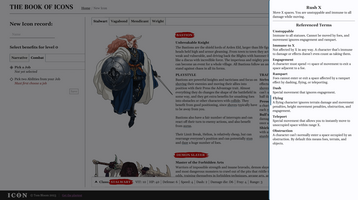
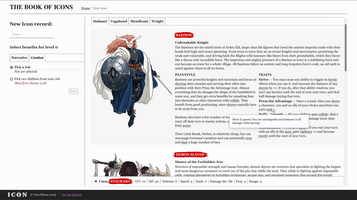
I took a short break from development after publishing the initial release, but over the last couple of weeks I have been working on adding support for displaying keyword information. So far I've added all of the combat-related keywords from the book, along with the action types for narrative play.
You'll now see any combat keywords marked with a dotted underline in both the character creator and combat sheet, including in ability cards. If on desktop, hovering the cursor over a keyword will display a tooltip with the keyword's definition. Clicking the keyword will open a "drawer" on the right of the screen with the definition of not only the clicked keyword, but all keywords that it references (and any that they reference, etc.). At narrower screen widths (e.g. on tablets), the drawer will open from the bottom of the screen when the keyword is tapped.
For the narrative actions, you'll now see info icons next to each of the action names on the screens where you pick your action dots in the character creator. Mousing over the icon will show a tooltip with a description of the action.
Hopefully this will make it easier for newcomers and veterans alike to navigate the available options during character creation and refresh your memory on keywords when viewing your character sheet!
The Book of Icons
A character creation and management tool for ICON RPG
More posts
- Trackers for Resolve & Status EffectsAug 06, 2024
- (One) Level Up! Plus Other EnhancementsJul 28, 2024
- Better Mobile-sized Layout + Ambition/Dust TrackersJul 12, 2024
- Hello, Arden Eld!Jun 15, 2024
Leave a comment
Log in with itch.io to leave a comment.